Useful Chrome Extensions for Designers
Jan 05, 2023 | By Aishna Pathak
What are Chrome extensions?
Chrome extensions are software programs that are built through web technologies like HTML, JavaScript, and CSS to customize and enhance browsers’ experience. They allow browsers to set the chrome’s functions suitably. A single extension has multiple functionalities working towards a common purpose. Companies are now developing their personalized extensions to meet the particular business needs as it sometimes becomes a little difficult to find the most suitable ones out of the hundreds of extensions available.
Benefits of adding chrome extensions:
Extensions boost the completion of your work by providing you additional features and functions that make working through it easy for you. It enhances the browsing experience of people and businesses using chrome with its personalized functionalities.
Businesses do not have to choose or go to other apps for various needs. Chrome extensions give you a personalized browser with the functions that are suitable to meet your business needs. It saves your effort of jumping from one place to another to get the resources. Various extensions that chrome provides help you in managing your business better by keeping a check on its operation, resources, and employees. It makes effective management easier by saving time and efforts of the business owners.
Just like we keep a diary or prepare sticky notes to keep ourselves organized and to remember things, chrome extension lets us do the same on the browser. There are various extensions provided by chrome that allow you to keep your schedule, dates, notes, bookmarks, or referral materials so that you can be more effective and organized. Various chrome extensions can be used on multiple devices which makes accessing documents and data feasible from anywhere at any time. People can share screens or work from another computer without losing their data.
Different useful types of extensions.
Save to google drive
This extension is self-explanatory. This extension will save everything that you want to save to the google drive of the account that is signed in on your chrome so that you do not lose them and view them later. You can take screenshots, share photos, videos, audios or documents directly to the cloud storage.
Ruul screen ruler
Designers often need to measure things or size various things into certain measurements. This extension is perfect for them because it provides an on-screen ruler that could be used for measuring, aligning, lining things on the screen. You could use multiple rulers horizontally and vertically and use or drag them with your mouse.
Screen capture
When you are researching or finding some information and you want to collect and put them together, this extension might just be the right one. Designers can benefit from this extension where they could take a screenshot of the visible region and keep it for future reference. These pictures will be saved in png format and you could rename it while saving.
Window resizer
When you are designing something for the web, especially something that will be viewed on multiple devices, your designers need to check their usability and experience on all the devices. With window resizer extension, you could see how your design will look on multiple devices just by clicking on various viewing options available.
Loom
For designers working with a team, it often becomes difficult to explain to them the idea that you have in mind because you saw it somewhere. Instead of describing them the idea, you could just record the record animations, bugs, or user-flows and share them with the team so that they keep up with you and your plan.
Eyedropper
You can get inspiration or ideas from anywhere. While surfing we often find various things that we might like to add in our designs. An eyedropper is another amazing chrome extension that allows you to pick a color from anywhere on your screen. You can choose and store any color you see on any webpage and store it for later use.
Corporate Ipsum
This is mostly used by the designers working on a fresh website or redesigning one. Corporate Ipsum provides random filler text to temporarily put it and check the design while actual content is being prepared.
Muzli
This is one of the most amazing and useful Chrome extensions for designers. Designers spend a lot of time surfing through different designs to find inspiration but Muzli saves their efforts by proving and filling the feed with updated designs and trends from various design sources every time they open the browser.
What font?
When you are doing your research to get the right inspiration and if you like the font and wish to use it in your design, you can easily know the name of the font using this extension. It allows you to inspect or identify the font just by hovering over it.
Spectrum
You must always keep in mind that your viewers are of different kinds and they are viewing your design on various screen resolutions. Due to various color deficiencies, different people see different colors on the screen, spectrum extension lets you test your design on various color deficiency so that you could make suitable changes.
Dark Reader
People often get more creative at night and thus they need to take care of their eyes from the sharp white screen light. Dark-mode saves the battery and makes things easier to look at in the dark and this extension does the same for you by enabling you to adjust the screen’s brightness and contrast to a comfortable resolution.
More blogs from us

Game-Changing Food Branding Projects Shaping the Future of Food & Beverage industry in 2024
Nov 04, 2024 | by Krishna Sathe

The Power of Fonts: Exploring the Meaning Behind Font Styles
Jul 17, 2023 | by Sudarshona
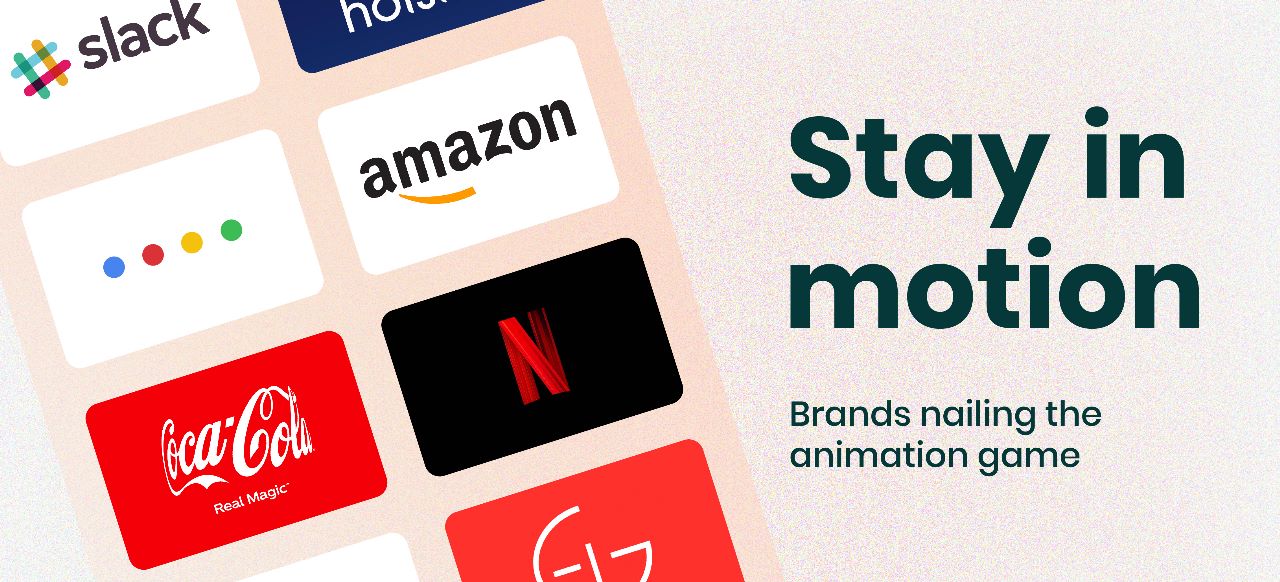
Stay in Motion: Brands Nailing the Animation Game
Jul 03, 2023 | by Rahul Dhingra

Rebranding for the Win: Strategies to Stay Ahead in a Competitive Market
Jun 25, 2023 | by Rahul Dhingra

Artificial Intelligence in 2023: A Threat or an Opportunity?
Jun 09, 2023 | by Rahul Dhingra

Is Personalisation the ticket to Brand Success?
Jun 02, 2023 | by Rahul Dhingra
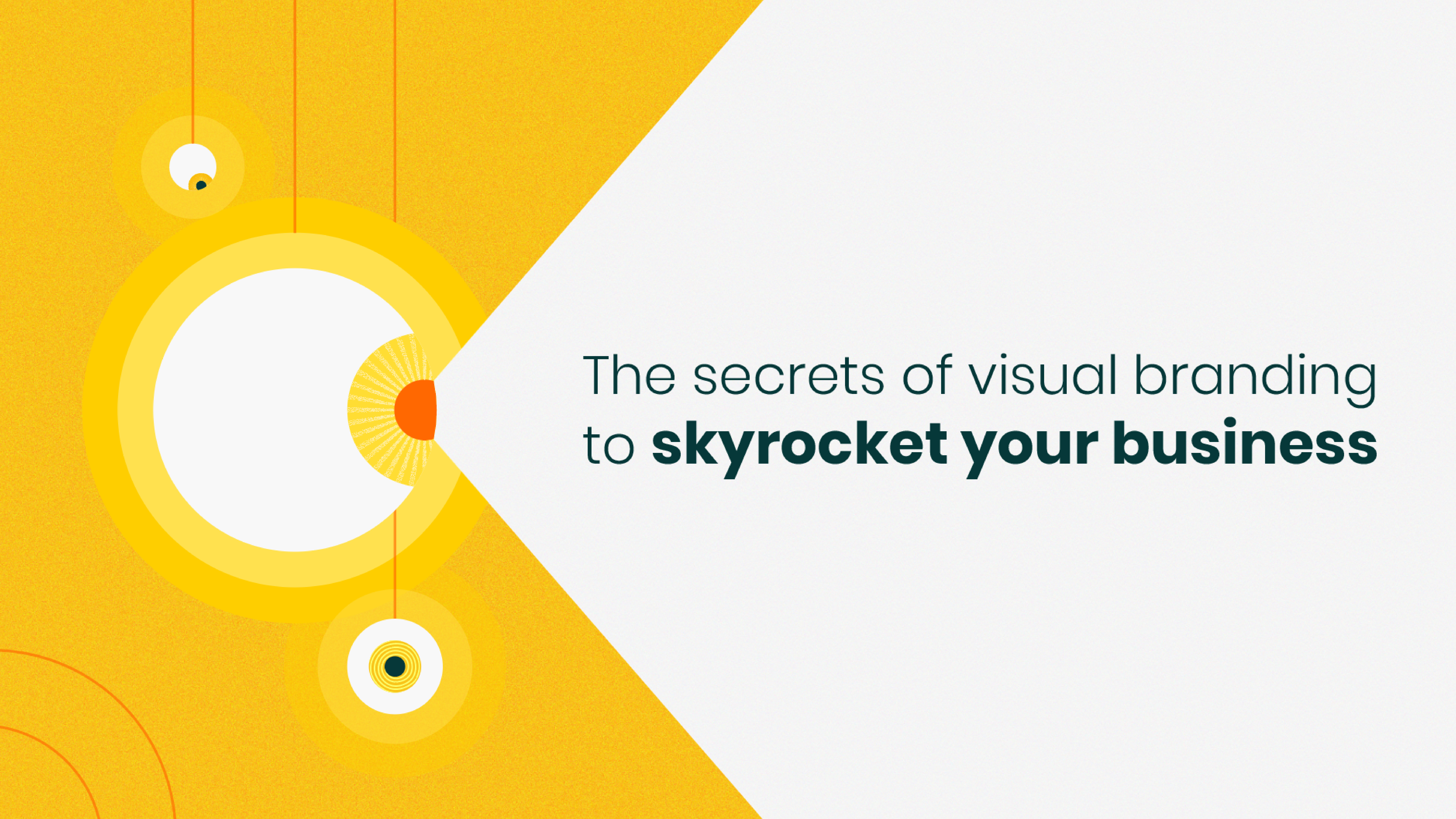
Branding Beyond Words - The most effective visual branding techniques
May 26, 2023 | by Rahul Dhingra

The Future of UX Design
Jan 03, 2023 | by Shreya Srivastava
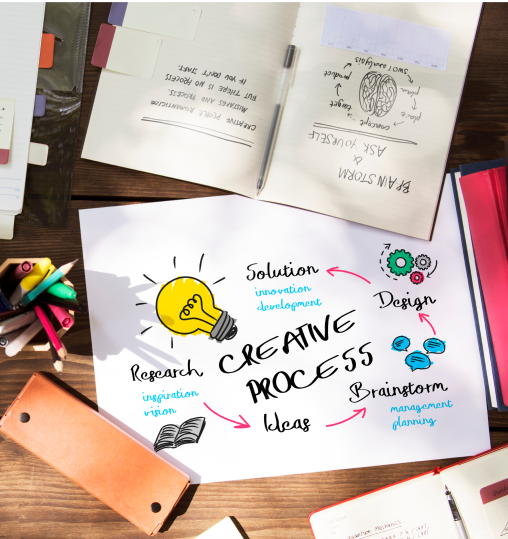
What is Branding Agency and Why Branding Services is Important
Jan 03, 2023 | by Shreya Srivastava

7 Website KPIs To Help Your Business Grow
Jan 03, 2023 | by Aishna Pathak

Digital Marketing Agency in Pune
Jan 03, 2023 | by Shreya Srivastava

13 Design Principles - Fundamental Values that Help You Achieve Better Results
Jan 03, 2023 | by Shreya Srivastava

The Ultimate Guide to Instagram Influencer Marketing
Jan 03, 2023 | by Aishna Pathak

How to Write a Blog-Post: A Step by Step Guide
Jan 03, 2023 | by Aishna Pathak

Effective SEO strategy for brands in 2020
Nov 25, 2022 | by Aishna Pathak

How to target the right market?
Nov 24, 2022 | by Shreya Srivastava

The Ultimate Guide to Digital Marketing Career in India
Aug 24, 2022 | by Aishna Pathak

Best Modern Interior Designing Ideas Plus Tips On How To Accessorize
Aug 21, 2022 | by Shreya Srivastava

3 major reasons why blogging is good for your business
Aug 20, 2022 | by Aishna Pathak

Packaging- A Brand's Effective Marketing Tool
Aug 20, 2022 | by Aishna Pathak

What is Design System? Definition, Purpose, Benefits Explained
Aug 15, 2022 | by Aishna Pathak

The best creative design trends for 2020
Aug 15, 2022 | by Aishna Pathak

Website Builder v/s Web designer: What’s the best way to get a website?
Aug 14, 2022 | by Aishna Pathak

Brands that must begin implementing Digital Marketing
Aug 14, 2022 | by Aishna Pathak

History of Advertising in India- The Design Trip
Jul 30, 2021 | by Aishna Pathak

What is Visual Design And Why It is Important
Jun 12, 2021 | by Aishna Pathak

A Comprehensive guide to typography for Beginners
Jun 02, 2021 | by Aishna Pathak
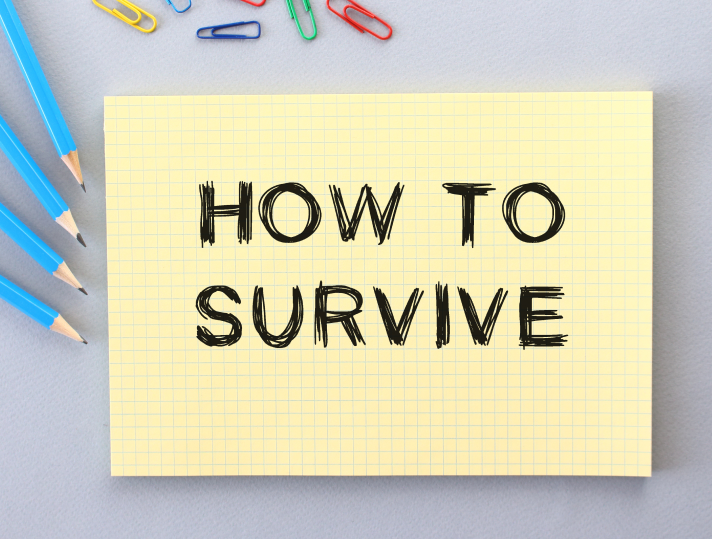
Business Survival Strategy in Crisis through Online advertising
May 12, 2021 | by Aishna Pathak

30 Top Creative Logos of All time
May 02, 2021 | by Shreya Srivastava

Useful Chrome Extensions for Designers
Mar 20, 2021 | by Aishna Pathak

How To Hashtag Right On Instagram
Feb 02, 2021 | by Aishna Pathak

Steps to Follow Before Launching Any Product
Jan 21, 2021 | by Aishna Pathak

How Creative Digital Agency Services can Benefit your Business?
Dec 24, 2020 | by Aishna Pathak
Top 12 Web Designing and Digital Marketing companies in India
Jul 29, 2020 | by Aishna Pathak

Top 5 UI Design Agencies in India
Jul 29, 2020 | by Aishna Pathak

Role of User Experience (UX) Design in any Business
Jul 29, 2020 | by Aishna Pathak
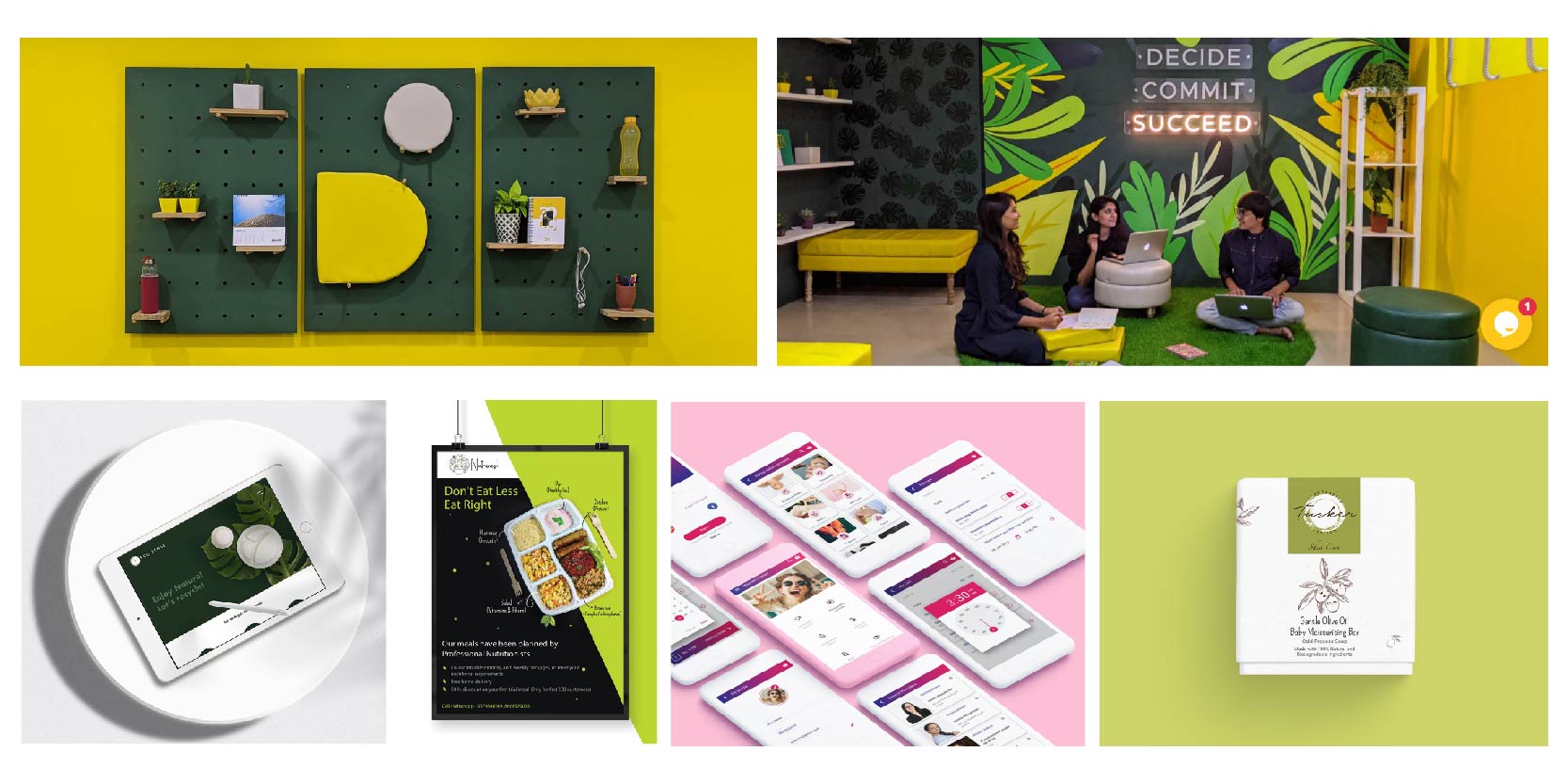
13 Most Creative Design Agency Profiles on Behance
Jul 07, 2020 | by Aishna Pathak

Resources A Beginner should know before Learning UX Design
Jul 07, 2020 | by Aishna Pathak

Top 10 online platforms to learn UI/UX design
Jul 07, 2020 | by Aishna Pathak

Why do small details matter in UI?
Jul 07, 2020 | by Aishna Pathak

10 best remote work tips for Design teams in 2020
Jul 07, 2020 | by Aishna Pathak

Critical points in your design portfolio
Feb 25, 2020 | by Aishna Pathak

5 Things To Know About Social Media To Grow Your Business
Sep 30, 2019 | by Niddhi Bhangdia

Factors that have a strong impact in Building a Brand
Sep 16, 2019 | by Aishna Pathak

Importance of Consistency In Graphic Design For Business
Sep 10, 2019 | by Niddhi Bhangdia

The Ultimate Guide to Product Photography
Sep 05, 2019 | by Aishna Pathak

Importance Of Growth Hacking In Startups
Sep 03, 2019 | by Aishna Pathak
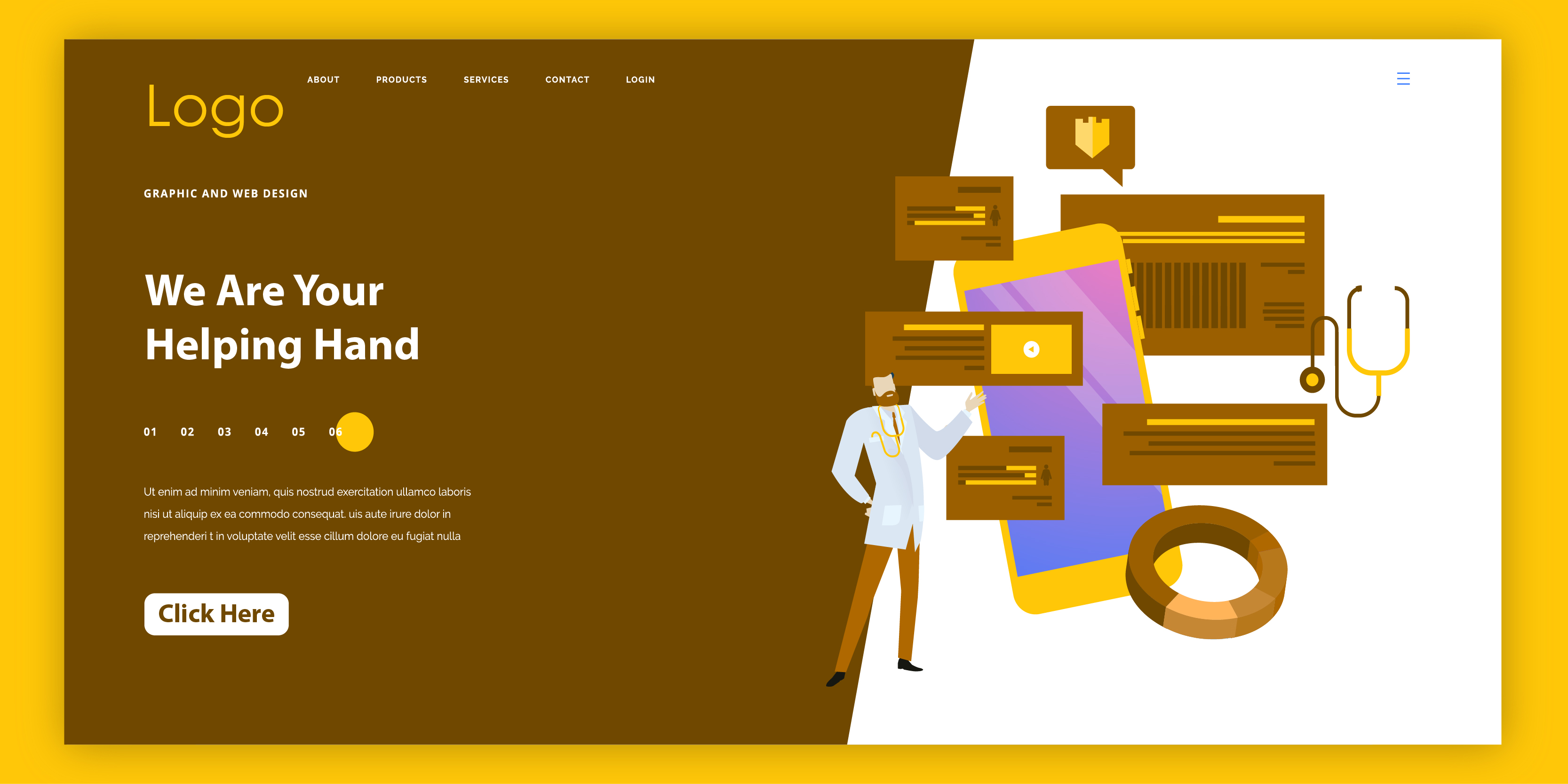
How To Design A Perfect Landing Page?
Jul 26, 2019 | by Niddhi Bhangdia

Google Introduces Mobile First Indexing
Jul 22, 2019 | by Niddhi Bhangdia
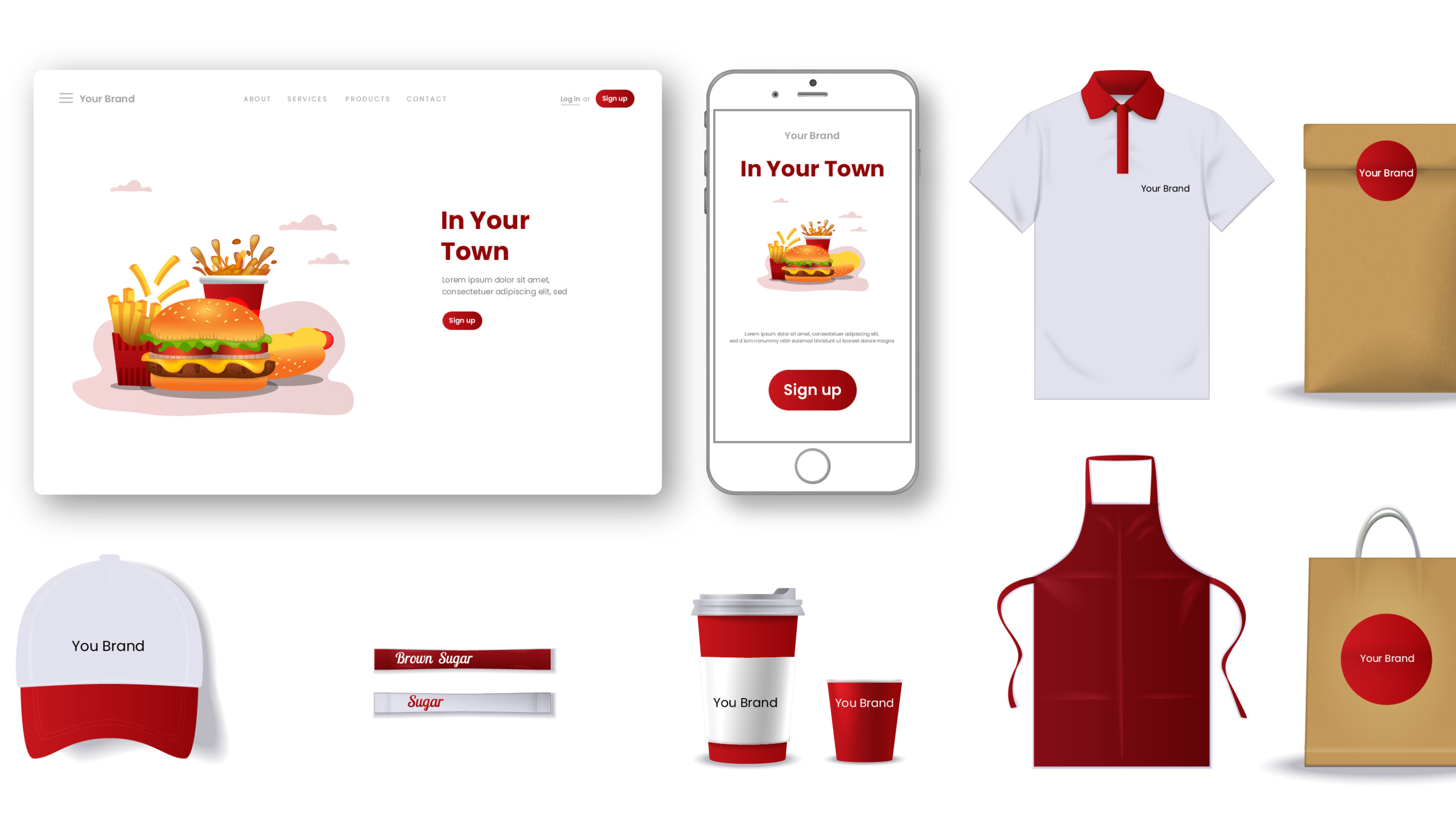
How Design & Advertising plays a Role in Setting up Cafe/Restaurant
Jun 04, 2019 | by Aishna Pathak

Upcoming design trends in 2020
May 31, 2019 | by Aishna Pathak

Digital Marketing And The Lok Sabha Elections: How It Affected The Outcome?
May 23, 2019 | by Aishna Pathak

How To Optimize Your Facebook Ads for Maximum Results?
May 09, 2019 | by Niddhi Bhangdia

How To Evaluate Your Branding Strategy
May 02, 2019 | by Aishna Pathak

7 Top Tips For Running An International Business
May 01, 2019 | by Aishna Pathak

Why Do You Need Social Media For Business?
Apr 29, 2019 | by Niddhi Bhangdia

Four Ways To Integrate Your Brand into Business
Apr 26, 2019 | by Aishna Pathak

Why Design And Marketing Should Work Together For Better Results?
Apr 22, 2019 | by Niddhi Bhangdia

Which Are The Qualities You Should Look For In A Graphic Designer?
Apr 18, 2019 | by Aishna Pathak

9 Factors To Consider for Designing a Great Logo
Apr 11, 2019 | by Aishna Pathak

When Is The Right Time To Re-brand Your Business?
Apr 09, 2019 | by Aishna Pathak

7 Easy Steps To Give Your Personal Brand a Makeover
Apr 05, 2019 | by Aishna Pathak
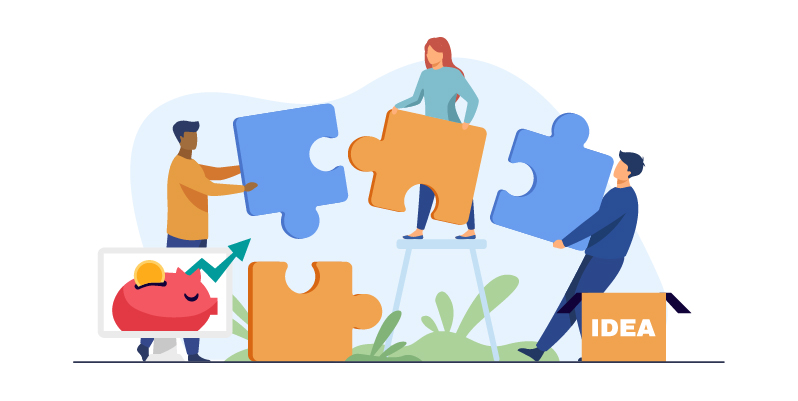
Top Tips For A Good Brand Building Process
Apr 03, 2019 | by Aishna Pathak

Boost Your Email Leads via Social Media
Apr 02, 2019 | by Aishna Pathak

Why Does Your Business Need a Social Media Manager?
Mar 28, 2019 | by Niddhi Bhangdia

Importance Of Branding for Your Business Explained
Mar 22, 2019 | by Aishna Pathak
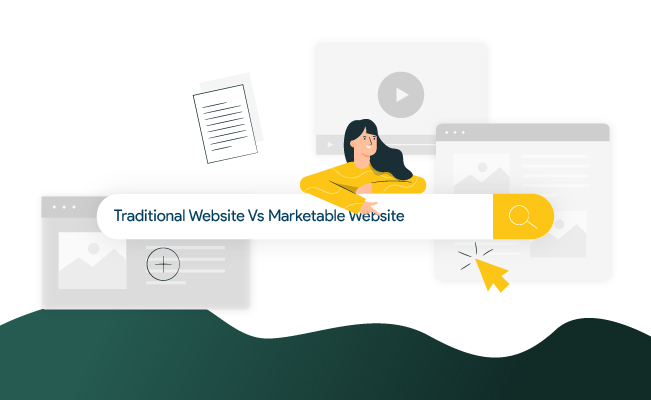
Which is best: Traditional Websites Vs Marketable Websites
Mar 19, 2019 | by Aishna Pathak
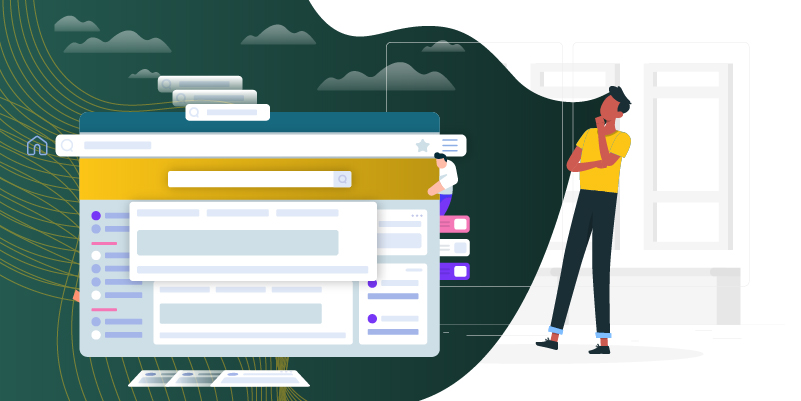
Signs You Need a New Website
Mar 14, 2019 | by Aishna Pathak
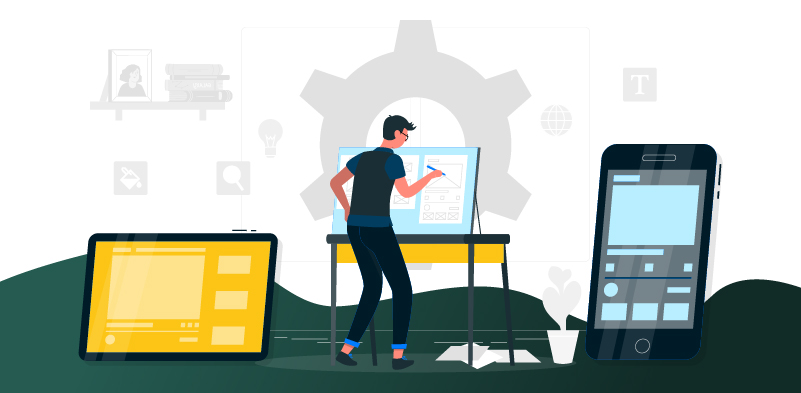
Role of Creativity in UX Designing
Mar 12, 2019 | by Aishna Pathak

Why Security In E-commerce Matters?
Mar 06, 2019 | by Aishna Pathak

Top Mobile Travel Trends For The Year 2019
Mar 04, 2019 | by Aishna Pathak

What Is Ethical Branding And Why Is It Important?
Feb 28, 2019 | by Aishna Pathak
What Are Some Of The Most Effective Brand Management Techniques?
Feb 20, 2019 | by Aishna Pathak

Why to Use Infographics for Content Marketing?
Feb 18, 2019 | by Aishna Pathak

Importance of Blogging in Building a Brand
Feb 14, 2019 | by Niddhi Bhangdia
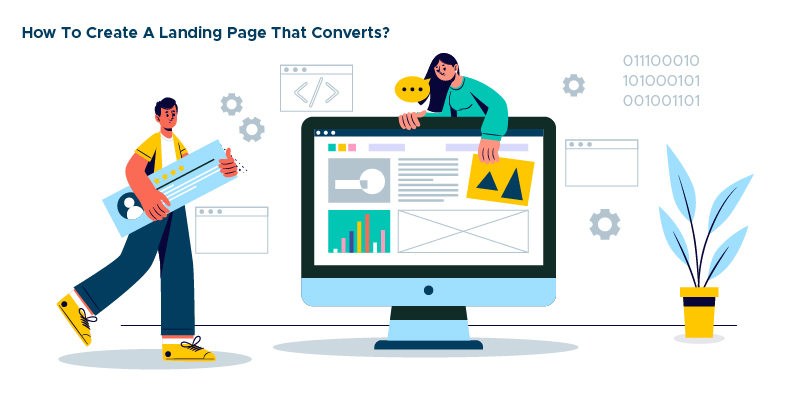
How To Create A Landing Page That Converts?
Feb 05, 2019 | by Aishna Pathak
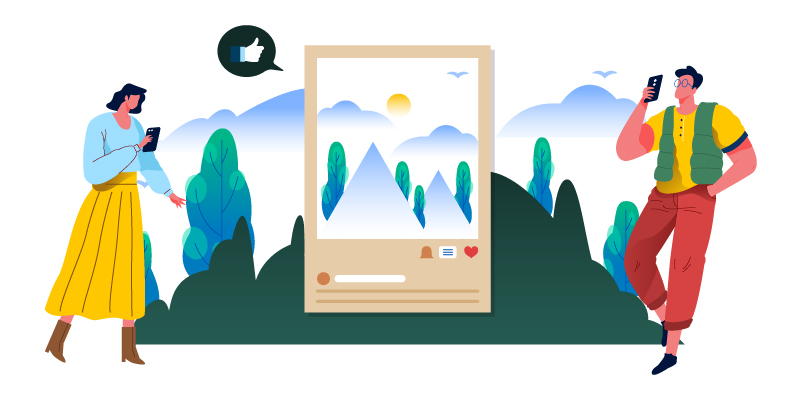
How To Post Right on Instagram?
Jan 31, 2019 | by Aishna Pathak

Top Skills Every Content Writer Should Know
Jan 11, 2019 | by Aishna Pathak

The Best Free Fonts To Use For Every Designer
Jan 07, 2019 | by Aishna Pathak

Top Digital Advertising Trends of 2020
Jan 02, 2019 | by Aishna Pathak

The Must Follow Product Photography Tips To Make you look lika a Pro
Jan 01, 2019 | by Aishna Pathak

The Most Common Misconceptions About UX Design
Dec 27, 2018 | by Aishna Pathak
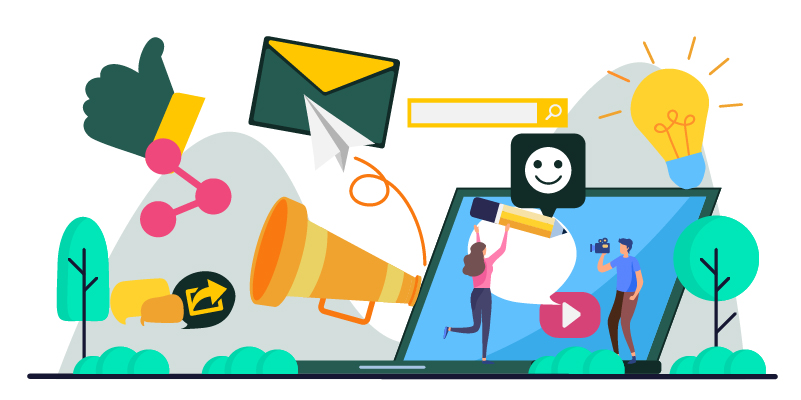
How To Create An Effective Social Media Strategy?
Dec 01, 2018 | by Aishna Pathak

